ParanoidAndroid 5.1.1 Lollipop is one of the Custom ROM for Zenfone 2 are quite popular at this time which increases the use of the device itself. The superior features of Paranoid Android custom ROM is a hybrid mode, with the option, the user can change your Android device into Tablet mode, Phablet, or Smartphone. In addition, by using the ParanoidAndroid Lollipop, you can run any application either specifically for tablets and specifically for smartphones. The ParanoidAndroid custom ROM can make ZenFone 2 faster performance, but certainly you will encounter some bugs, such as a system crash or firmware that is not stable.
The installation follows standard flashing procedure, and you can find out how to get there in our post. It’s as straightforward as you would expect, and with the simplified tools provided, unlocking the phone and installing a custom recovery shouldn’t take you long.
How to Flash ParanoidAndroid Lollipop in ZenFone 2
Files Needed:
Thus enough of ParanoidAndroid Lollipop Custom ROM for ZenFone 2 from ours, I hope this tutorial can be useful to you. Thanks you are visiting Asus Zenfone Blog and wait another useful tutorial like ParanoidAndroid Lollipop for ZenFone 2.
The installation follows standard flashing procedure, and you can find out how to get there in our post. It’s as straightforward as you would expect, and with the simplified tools provided, unlocking the phone and installing a custom recovery shouldn’t take you long.
How to Flash ParanoidAndroid Lollipop in ZenFone 2
Files Needed:
- Intel USB Drivers for Android (Download HERE)
- ADB Fastboot Tool (Download HERE)
- And some more, which will be mentioned below
- Your ZenFone 2 must be unlock bootloader, steps are there for unlocking (Tutorial HERE)
- After unlocking, install TWRP Recovery on your ZenFone 2 (Tutorial HERE)
- Download ParanoidAndroid 5.1.1 Lollipop Custom ROMs
- Download the Gapps from HERE
- After downloading both zip, place both pa_Z00A-5.1-20150816.zip and Gapps.zip in your MicroSD
- Now power off, Once it is off, hold down the volume up button and hold on to the power button until the phone vibrates. After the vibration stops, release the power button and continue pressing the volume up button until the green Android robot appears. You should see a blue line below saying "Waiting Fastboot command", Now here click vol down till you see Recovery mode in top big rectangle box, click power button
- It will enter TWRP, first take the backup of ur current OS (tick everything), so you can restore if u want to use stock at some point (even the apps will be there, but if you kept the obb, data in internal, it will be wiped,so better copy android folder to PC)
- Now click wipe,click advanced wipe, select everything except the microsd (be careful), if you want to keep the internal files, then untick internal storage also.
- Click the install, choose externalSD, search for those zip, and install pa_Z00A-5.1-20150816.zip, then install Gapps.zip and then reboot your ZenFone 2.
- Enjoy the ParanoidAndroid 5.1.1 Lollipop in ZenFone 2.
Thus enough of ParanoidAndroid Lollipop Custom ROM for ZenFone 2 from ours, I hope this tutorial can be useful to you. Thanks you are visiting Asus Zenfone Blog and wait another useful tutorial like ParanoidAndroid Lollipop for ZenFone 2.

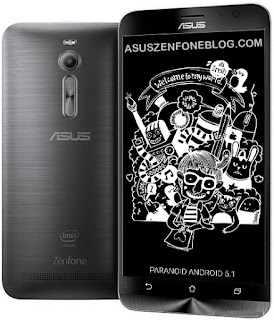
This is highly interesting indeed. I prefer Paranoid much over CM.
ReplyDeleteIs there any chance for porting this to Zenfone 5?
i've build ResurrectionRemix Rom for zenfone 5. if you want to test it : https://drive.google.com/folder/d/0BwEWY6gMvYOefnBEMkxVUzF0ODdsODdlV0xtbERCb1hubjlEd0VSdklXdkRaQUhBdm1aazQ/edit.
ReplyDeleteInstructions same as above. In myGDrive folder, include seperate prebuilt TWRP for zenfone5 too
Pham, can you make a tinyurl from it, please?
DeleteI found it already http://tinyurl.com/phhvv8g
DeleteWhy don't you publish at Zentalk?
Good Job, Sir :D
DeleteIs there any lollipop 5.1.1 release on non rooted device zf2?
ReplyDeleteUmm.... The reason I'm going after this ROM is because it looks much more promising than CyanogenMod12 does... This does not appear to have any bugs but if there are, please inform ASAP. Thanks in advance!
ReplyDeletei want to move whats app in sd card how can i move it in asus zanefone 2 laser ze550kl
ReplyDelete