Android 5.0 Lollipop Beta for Zenfone 5 - In mid-April Asus has been announced Beta testing phase Android Lollipop on Zenfone (see the Asus Roll Out Android Lollipop Beta Update for Zenfone 4, 5, and 6). It may be because there are too many bugs, so far Asus has not provided an update to Android 5.0 Lollipop until today.
If you can not wait to try out Android 5.0 beta Lollipop, at this time Asus Zenfone Blog will share Android 5.0 Lollipop Beta For Asus Zenfone 5 and how to install it.
We are sorry for the moment we only give Lollipop beta for Zenfone 5 TW version.
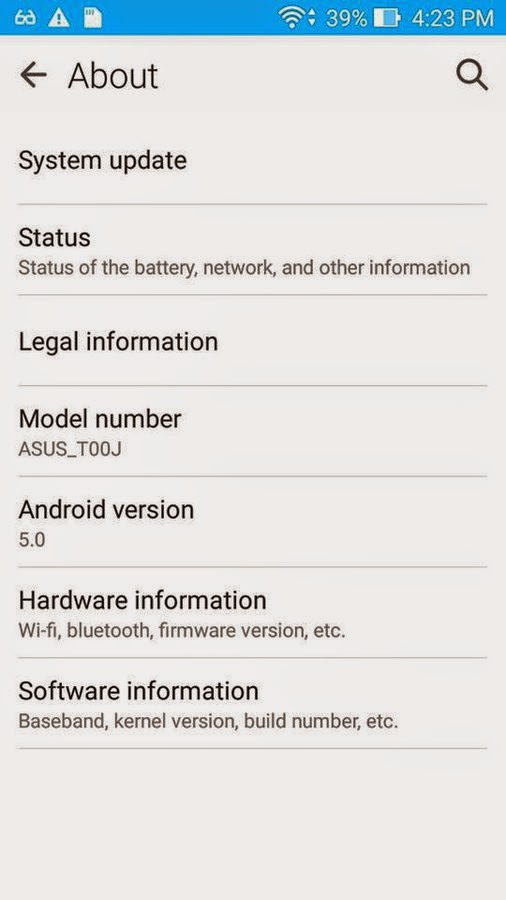
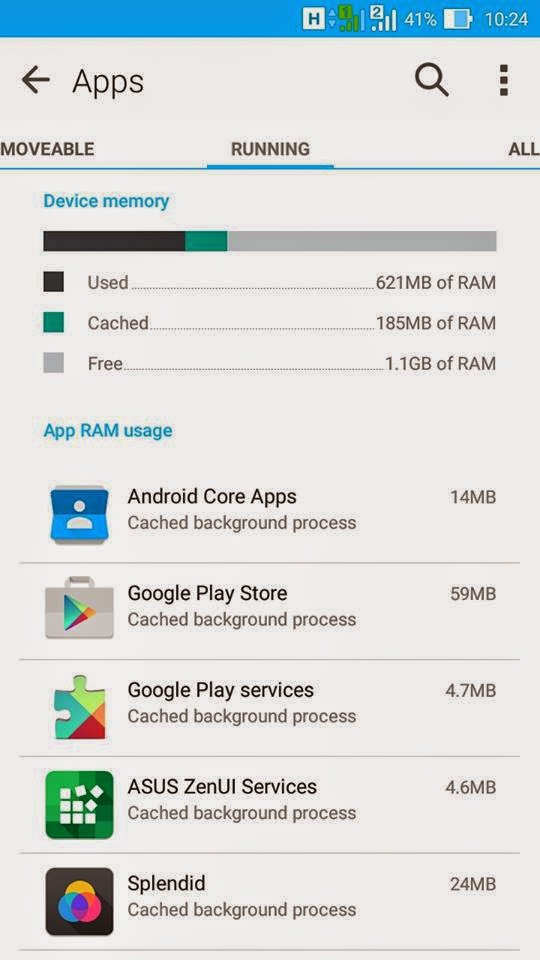
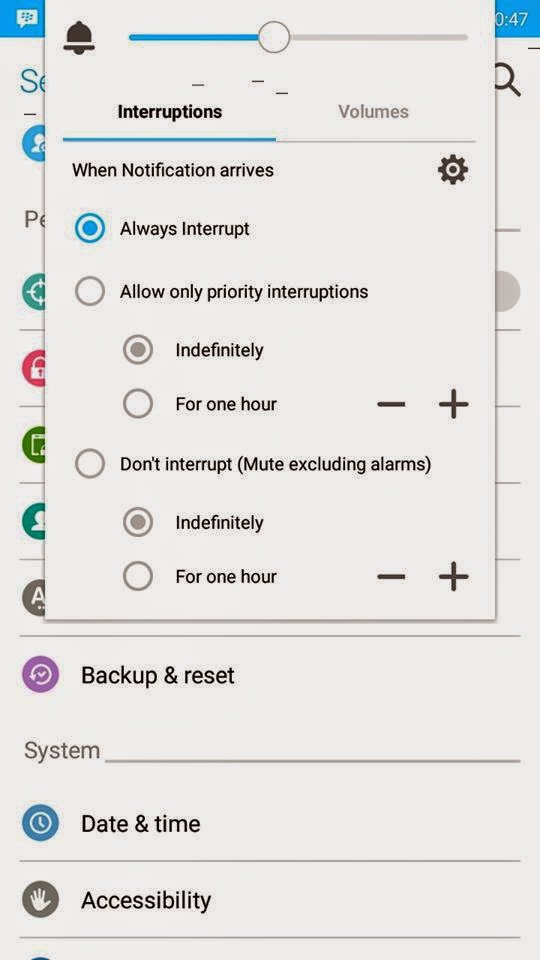 Notice:
Notice:
How to Install Lollipop Beta to Zenfone 5
First Method: Manual Updates
Download Android 5.0 Lollipop Beta for Zenfone 5
Zenfone 5 TW Version A500CG/A501CG
Zenfone 5 WW Version A500CG/A501CG
If you can not wait to try out Android 5.0 beta Lollipop, at this time Asus Zenfone Blog will share Android 5.0 Lollipop Beta For Asus Zenfone 5 and how to install it.
We are sorry for the moment we only give Lollipop beta for Zenfone 5 TW version.
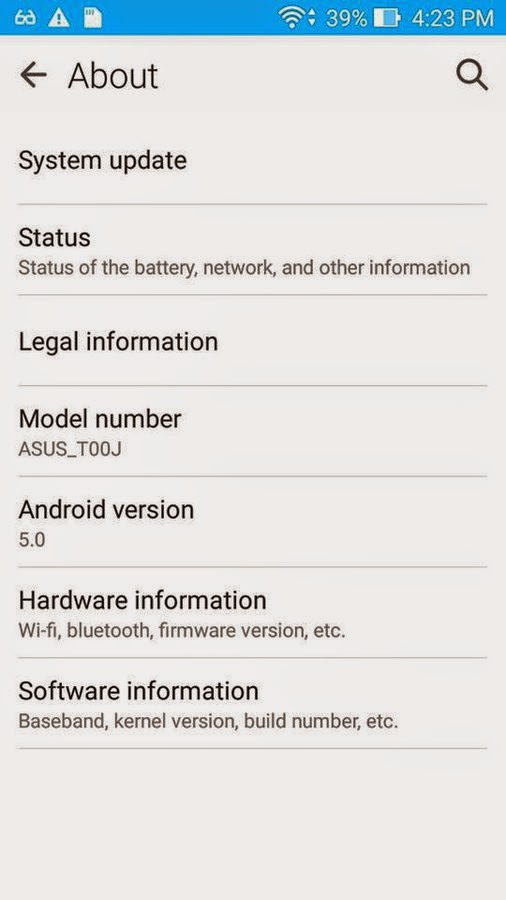
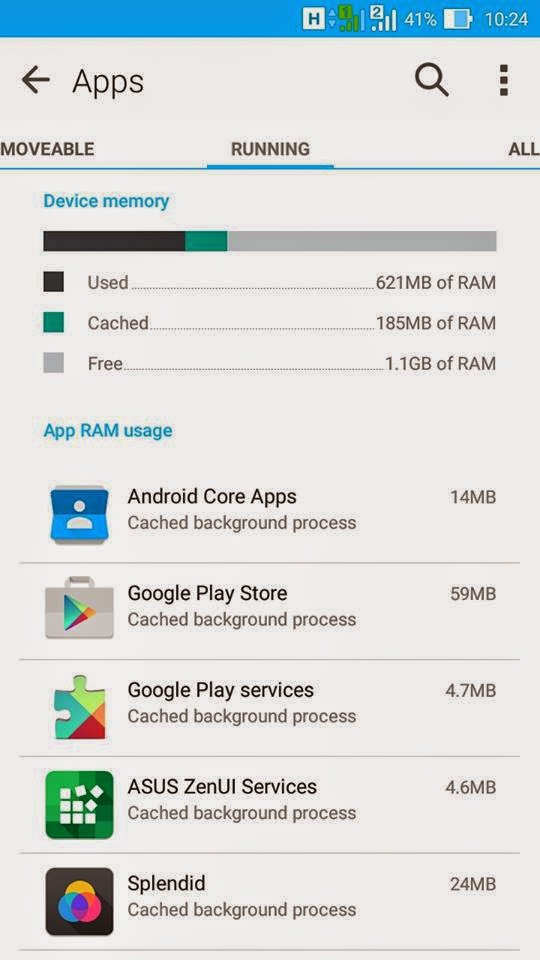
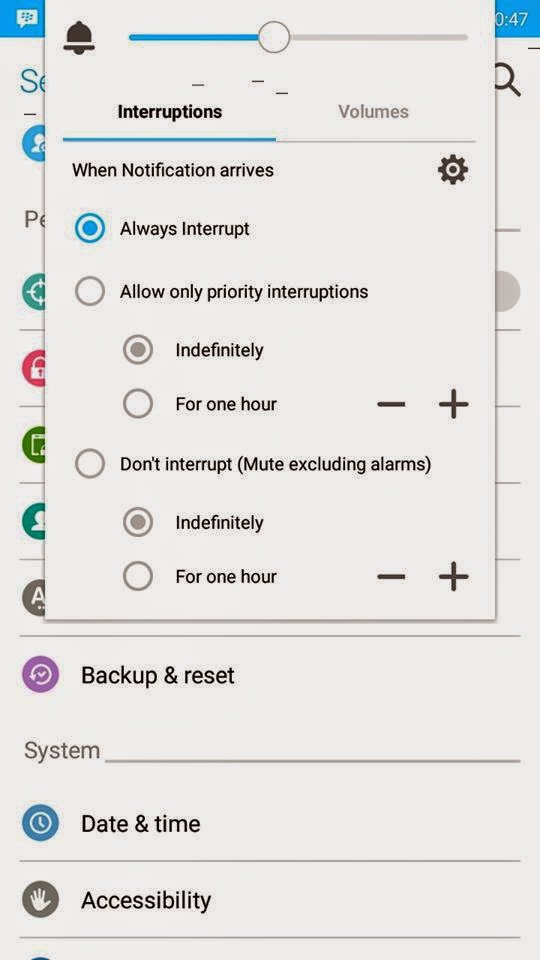
- Only apply to same SKU update, Ex: WW->WW, CN->CN, TW->TW.*
- Software update cannot transfer the software SKU and downgrade the software version.
- Wrong SKU may cause update failure, please update the same SKU version only.
How to Install Lollipop Beta to Zenfone 5
- Download Android Lollipop beta firmware on the link below.
- Connect your Zenfone on PC by USB cable, move 3 files Lollipop beta firmware to internal storage.
- Remove USB cable from phone, you will see a notification and press it.
- Please connect power adapter or ensure that the battery life is at least 15% when you see the "System upgrade available" message, and then press OK button.
- And then the system will run the updating process automatically. If you see the below message pops out, it means system update successfully.
Second Method: Flash via Adb Sideload
- Download anda Install Intel USB Driver for Android to your PC (Download HERE)
- Download ADB Fastboot Tool and then extract (Download HERE)
- Download Android Lollipop beta firmware on the link below, and then move them to a ADB folder.
- Turn off your Zenfone
- Go to Droidboot / Fastboot Mode (pressing power button + volume up)
- Connect your Zenfone with USB Cable to your PC/laptop
- Open command prompt in Windows (in the same folder where ADB is located)
- Check connection by type adb devices if connection successful will be a list of zenfone device
- Type :
- adb sideload UL-ASUS_T00F-TW-2.22.40.39-user.zip (enter), wait until the process is complete.
- adb sideload UL-ASUS_T00F-TW-2.22.40.48-user.zip (enter), wait until the process is complete.
- adb sideload UL-ASUS_T00F-TW-3.23.40.30-user.zip (enter), wait until the process is complete.
- Zenfone will flash to clean thoroughly.
Download Android 5.0 Lollipop Beta for Zenfone 5
Zenfone 5 TW Version A500CG/A501CG
| File Size | 547.23 MBytes update: 2015/04/16 |
|---|---|
| Download from | Mediafire |
| File Size | 000.00 MBytes update: |
|---|---|
| Download from | SOON |

is working for model Asus T00J ?
ReplyDeletepls send me link
Deletey dont u post about asus zenfone 2 release in INDIA
ReplyDeletefor zenfone 6?
ReplyDeletePLEASE HELP
ReplyDeleteI have installed lollipop 5.0 beta into my zenfone 5 TW, after installation every things run smoothly, except battery life shorten.
However, I have sold the phone, before past it to new owner, I have reset/erase to factory setting as usual. But until now the phone not boot up.
Keep showing android lying down (died)
What should I do? Please help.
when does asus zenfone 5 T00J (A501CG) going to have an update.?
ReplyDeletei mean the asus WW version
ReplyDeleteIs it safe to to do..,?
ReplyDeleteIs it safe to to do..,?
ReplyDeleteYa is working.. but super su binary is not working.. can u tell me how to flash su binary in zenfone 5 , i have tried many times using recovery, but no result
ReplyDeleteYa is working.. but super su binary is not working.. can u tell me how to flash su binary in zenfone 5 , i have tried many times using recovery, but no result
ReplyDeleteHow can root Asus ZenFone 5 (ASUS_ TOOJ)without PC
ReplyDeleteHow can root Asus ZenFone 5 (ASUS_ TOOJ)without PC
ReplyDelete