Move Apps/Games Data to External SD Card - In general, HD android games has a capacity of data files are very large and takes up a lot of memory. It is very unfortunate for those of you who have android phones with small internal memory capacity, but easy because at this time Asus Zenfone Blog will share How to Move Apps/Games Data to External SD Card to you.
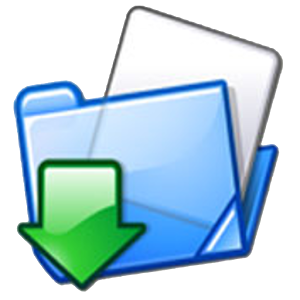 I use FolderMount APK to move apps/games data to external SD Card so that the internal memory remains relieved. Let us straight to the tutorial.
I use FolderMount APK to move apps/games data to external SD Card so that the internal memory remains relieved. Let us straight to the tutorial.
Instructions:
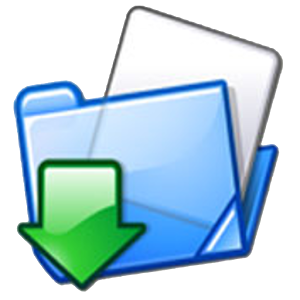
How to Move Apps/Games Data to External SD Card
Preparation tool:Instructions:
- Your Zenfone must be rooted
- Install Root Explorer APK that has downloaded earlier
- Open the Root Explorer and create a folder on the external memory. Folder named like that exist in the internal memory, function to create destination folder for the data/obb applications.
Example: I will move obb FIFA 14 from the internal (sdcard\Android\obb\com.ea.game.fifa14_row) to the external. So in the external memory I will make destination folder like this: Removable\MicroSD \Android\ obb\com.ea.game.fifa14_row. - Install FolderMount APK that has downloaded earlier
- Then open FolderMount that appear as below

- Then click FolderMount icon at top left corner, so there is the view below. Then select "Apps anayzer"

- Then choose what applications you want to move data/obb, here i chose FIFA 14

- After selecting, the display will appear as below. If you want to move the data then tap on "Create pair" that exist in the data, if you want to move obb tap "Create pair" in obb.
My advice should not move data to an external because it can cause the application to crash and could not be opened.
- Select "No"

- Tap on the "Destination" and then navigate to the folder data/obb android application you want to move. After the check in the "Exclude from media scan". And finally click on the check which is above.


- Tap on the icon white nail pin and wait until it becomes green

- Done
Similarly, How to Move Apps/Games Data to External SD Card. Hopefully this tutorial can help you experience memory limitations when installing a lot of apps/games. and thanks you has visiting Asus Zenfone Blog.

0 Response to "How to Move Apps/Games Data to External SD Card"
Post a Comment