How to Fix Bootloop On Asus Zenfone 5 and Zenfone 6 - If your Zenfone are experiencing bootloop means there is something wrong with your android system so Zenfone can not boot or start-ups that can not access the main menu. The cause bootloop usually modify android system, failed flashing, changing Build.prop files, and much more.
If this time you are confused looking for how to fix bootloop on Zenfone, you do not need to be confused because. At this time Asus Zenfone Blog will share some methods How to Fix bootloop on Zenfone 5 and Zenfone 6.
First method you can enter Safe Mode if it's possible. But you must know the cause of bootloop, for example My Zenfone Bootloop because accidentally install bad apps/apk. This Method will not erase your data.
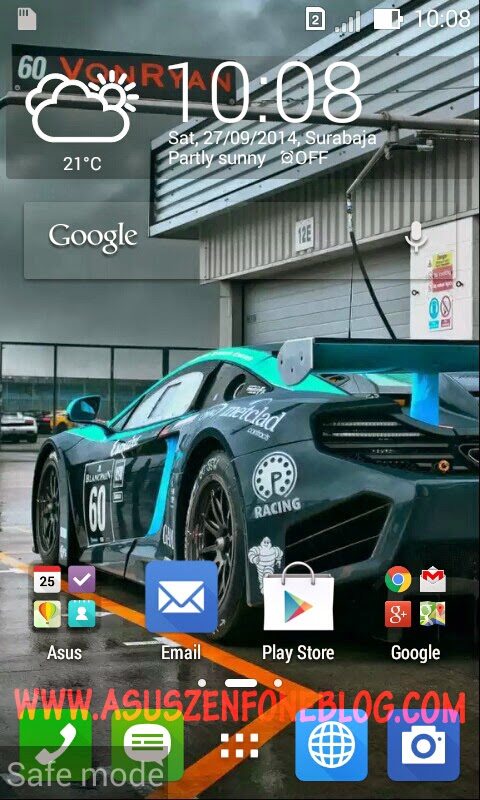
If this time you are confused looking for how to fix bootloop on Zenfone, you do not need to be confused because. At this time Asus Zenfone Blog will share some methods How to Fix bootloop on Zenfone 5 and Zenfone 6.
 |
| ASUS Zenfone Bootloop |
Steps to Fix Bootloop On Asus Zenfone 5 and Zenfone 6
Method 1 (Safe Mode)First method you can enter Safe Mode if it's possible. But you must know the cause of bootloop, for example My Zenfone Bootloop because accidentally install bad apps/apk. This Method will not erase your data.
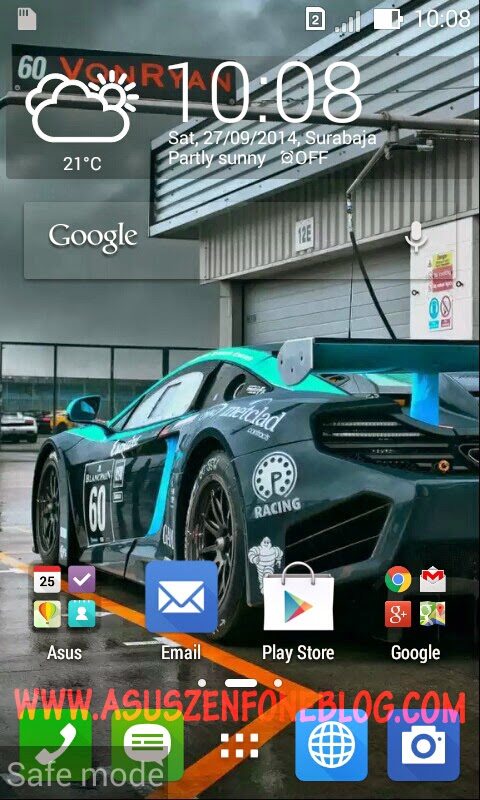
- Turn Off Zenfone
- Turn On Zenfone and When it Show Asus Logo Quickly Press Volume Down Until Enter Safe Mode
- Fix the Problem by deleting the cause of Bootloop
- Restart your Zenfone, and see your bootloop is fixed or not.
Method 2 (Recovery Mode)
The second method requires Droidboot mode and Recovery Mode. This Method completely erase your data and root.
- Turn off your Zenfone.
- Enter at droidboot mode / fastboot mode (pressing Power Button + Volume Up)
- Choose Recovery

- When "No command" appear, press volume up + volume down then your zenfone will enter Recovery Mode (wait patiently).

- When You enter recovery but "Red Dead android Robot" appear, it means your zenfone recovery was disappear/missing. The Solution is Flash Recovery, Detailed Tutorial can you (read Here) Make sure you flash your current Zenfone version/lower recovery. (If you can enter recovery Skip this step)
- Choose "Wipe Data/Factory Reset" and Wait until Complete.
- Choose "Wipe cache Partition" and Wait until Complete.
- Back to Recovery and Choose "apply update from ADB" Detailed tutorial about flashing via ADB (Tutorial HERE)
Similarly, How to Fix Bootloop On Asus Zenfone 5 and Zenfone 6, hopefully this tutorial useful and can help you to Fix Bootloop on Zenfone 5. Thanks for visiting Asus Zenfone Blog, and wait for our next tutorial.

pls help me.. i tried everything.. but i'm still on bootloop.. i think it's because everytime i flash boot, recovery and fastboot, there's an 'error mount /factory'
ReplyDelete