How to Enable Guest Mode is very useful for those of you who really want privacy on your Zenfone. With you enable guest mode on Zenfone, you do not worry when your girlfriend or parents borrow your zenfone will know social media that you do not want others to know or personal files that saved.
The point is function of Guest Mode On Zenfone is similar to guest mode on Computer / PC. At this time Asus ZenFone Blog will share How to Enable Guest Mode On Zenfone, following.
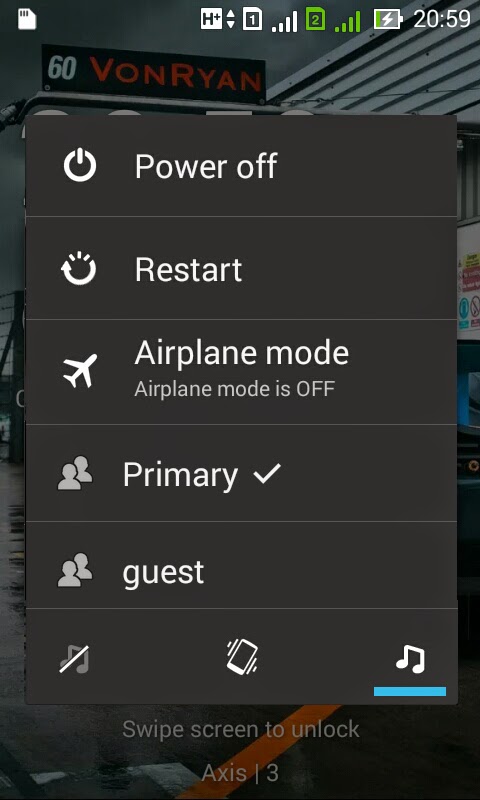
Your Zenfone Must Be Rooted
Resources:
Instruction:
So How to Enable Guest Mode On Zenfone hopefully can maintain your privacy. And I hope this tutorial can be useful for you. I'll see you on the next post
The point is function of Guest Mode On Zenfone is similar to guest mode on Computer / PC. At this time Asus ZenFone Blog will share How to Enable Guest Mode On Zenfone, following.
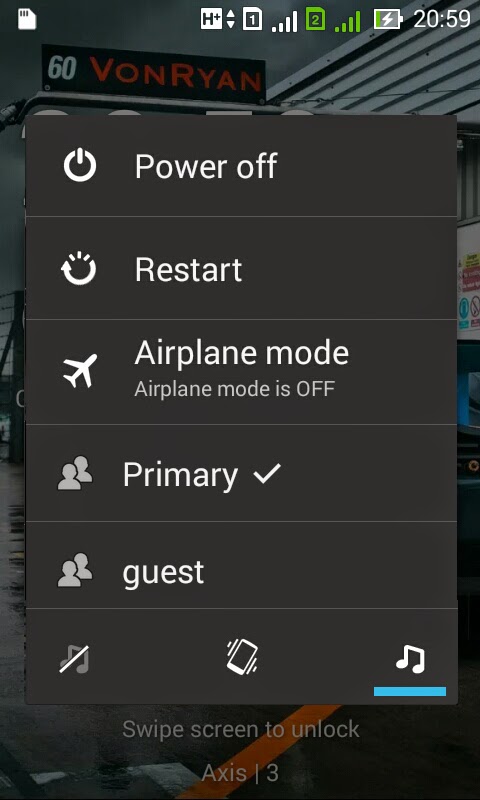
Your Zenfone Must Be Rooted
Resources:
Instruction:
- Install Busybox
- Install Terminal Emulator
- Install Xposed (Tutorial Here)
- Install Modaco Toolkit, and activate module
- Open Terminal Emulator
Type: su (enter)
setprop fw.max_users 2 (enter)
pm get-max-users (enter)
pm create-user guest (enter) - Open Modaco Toolkit, wait until "iwantmore" writing disappear
- Select Google Nexus (All)
- Checklist Show Users on the power menu
- Reboot
How to Deactivate Guest Mode On Zenfone
- Open Terminal Emulator
- Type: su (enter)
pm remove-user 1 (enter)
So How to Enable Guest Mode On Zenfone hopefully can maintain your privacy. And I hope this tutorial can be useful for you. I'll see you on the next post

It's not really useful to me, but fantastic.
ReplyDeleteHow to uninstall ? Please help.
ReplyDeleteHow to Deactivate Guest Mode On Zenfone
Delete1. Open Terminal Emulator
2. Type: su (enter)
pm remove-user 1 (enter)
Cant remove user 1
DeleteThis comment has been removed by the author.
ReplyDeleteThis comment has been removed by the author.
ReplyDelete