How to Backup and Restore IMEI Asus Zenfone 4 - In case the IMEI is corrupted or lost, your phone or tablet is sure to lose its IMEI number and wireless and network connectivity. You might ask how and why does the IMEI data on your device might be lost or get corrupted? The answer is pretty simple and the reason might be a daring activity on your part. Sometimes flashing a custom Kernel (as reported by some users) and in most cases installing a custom ROM is responsible of the IMEI data loss.
If the current your Asus ZenFone 4 have the problem IMEI is corrupted or lost you do not need to panic because at this time Asus ZenFone Blog will share How to Backup and Restore IMEI Zenfone 4 to you.
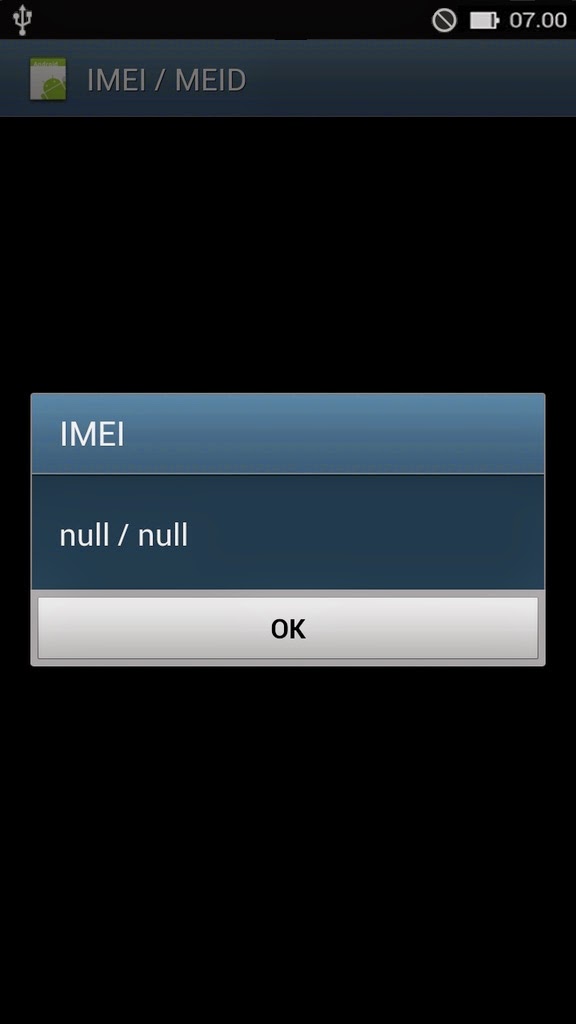
Preparing Tool :
If the current your Asus ZenFone 4 have the problem IMEI is corrupted or lost you do not need to panic because at this time Asus ZenFone Blog will share How to Backup and Restore IMEI Zenfone 4 to you.
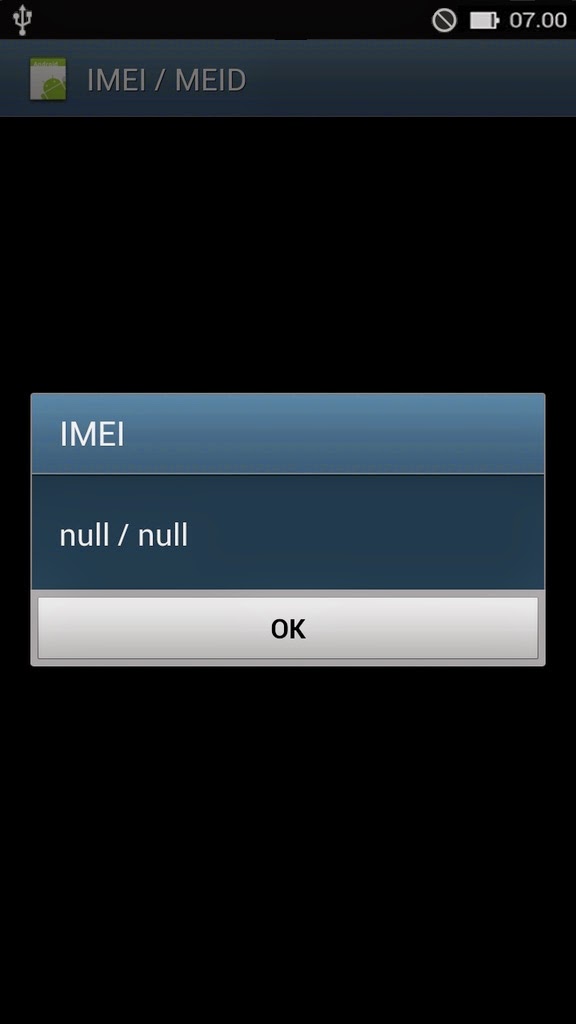
How to Backup IMEI Asus Zenfone 4 T00I
Preparing Tool :
- Terminal Emulator for Android (Download HERE)
- Your Zenfone 4 must be rooted (Tutorial HERE)
- Install Terminal Emulator that you downloaded
- Open Terminal Emulator
- Type:
su (enter)
dd if=/dev/block/mmcblk0p3 of=/sdcard/mmcblk0p3.img (enter)if successful such a result:
- Check on Internal Storage whether there is a mmcblk0p3.img file

How to Restore IMEI Asus Zenfone 4 T00I
- Move mmcblk0p3.img file on the sdcard (not in a folder)
- Open Terminal Emulator.
- Type:
su (enter)
dd if=/sdcard/mmcblk0p3.img of=/dev/block/mmcblk0p3 (enter) - Restrast your Zenfone
For those of you who've lost in the backup IMEI before you can download it
Your ASUS Zenfone 4 device’s IMEI should now be restored back to its original location. Dial *#06# on your phone’s keypad to check it it has IMEI number or not.
- mmcblk0p3.img for Zenfone 4 (Download Here)
Your ASUS Zenfone 4 device’s IMEI should now be restored back to its original location. Dial *#06# on your phone’s keypad to check it it has IMEI number or not.
Similarly, How to Backup and Restore IMEI on Asus ZenFone 4. Hopefully this tutorial useful to you, and thank you for visiting Asus ZenFone Blog, wait more tutorials from our next just in www.AsusZenfoneBlog.com

Is it applicable to Asus Zenfone 5 as well?
ReplyDeleteDoes not work for Zenfone 5 :(
ReplyDeleteIs it helpful to recover the warranty of phone to recover, if rooted under warranty period.
ReplyDeletedoes anyone tried mmcblk0p5?
ReplyDelete^ for zenfone 5
ReplyDeletei try but no use...
ReplyDeleteany one help me, how to write imei anus zenfone 5....