CyanogenMod 11 for Zenfone 5 - If you are bored with the look ZenUI on Zenfone 5 and want to change it, at this time Asus ZenFone Blog will share CyanogenMod 11 ROM for Zenfone 5, with the addition of a few tweaks to make your 5 Zenfone more cool and stable.
CyanogenMod is an alternative firmware (unofficial) that still uses the Android operating system as its base, but offers better features and is not found in the official firmware. CyanogenMod developed as open source, but still based on the official Android from Google Inc. which runs alongside the official native code and code from third parties. Though only as an alternative firmware, firmware CyanogenMod users continues to increase.
Before we share it to your Custom ROM first we want to say thanks to Edwin Adato (all creadit to him) who has made a Custom ROM CyanogenMod for Zenfone 5 and share with us. Immediately following download link and How to Install CyanogenMod On Zenfone 5, follow the tutorial below properly and do not let anyone missed steps.
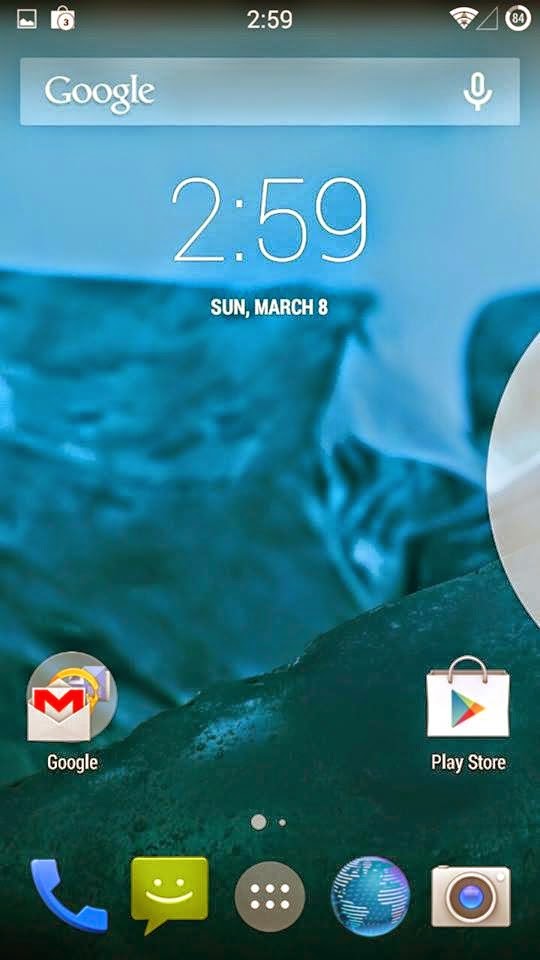
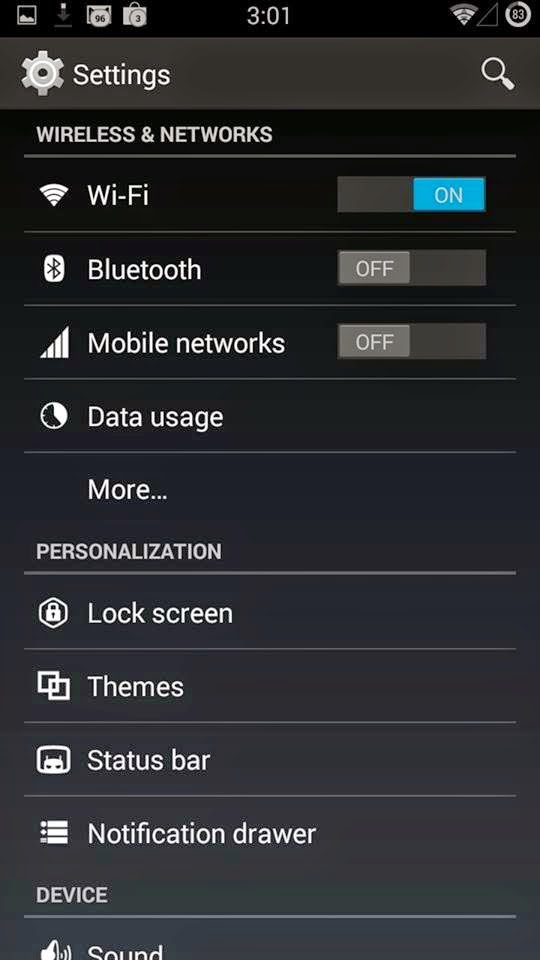
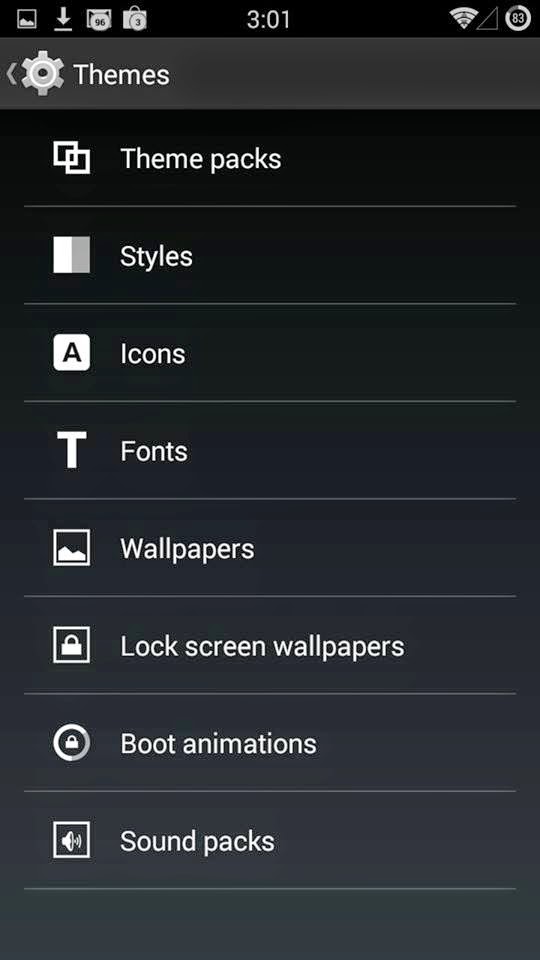
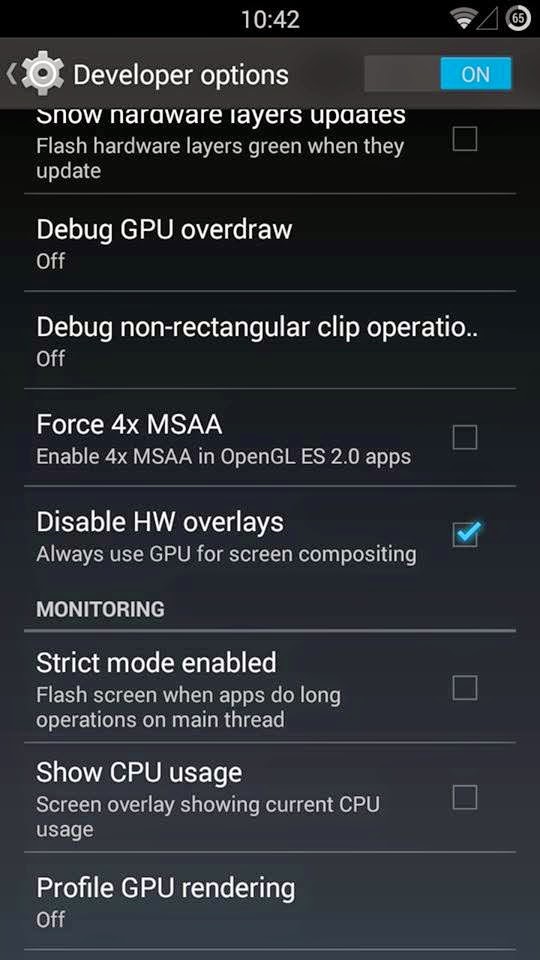
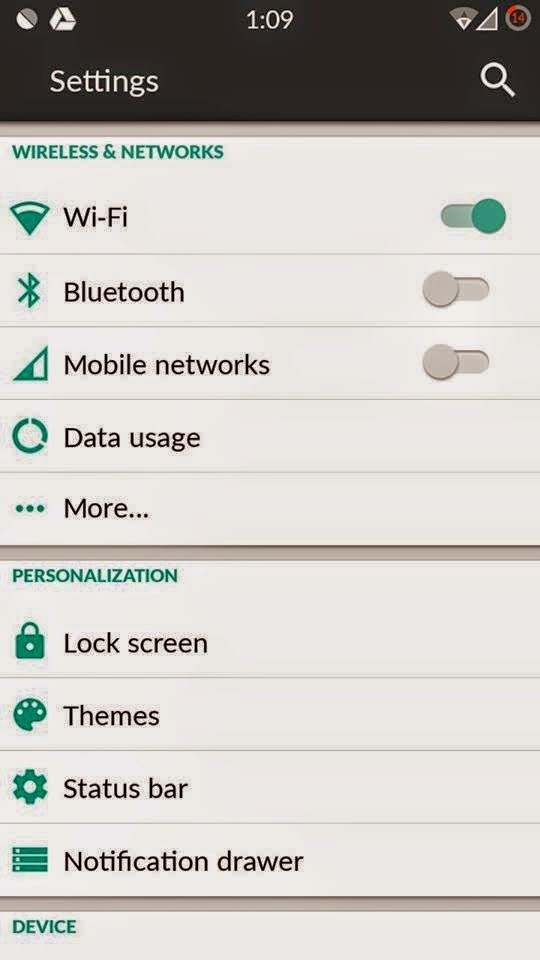
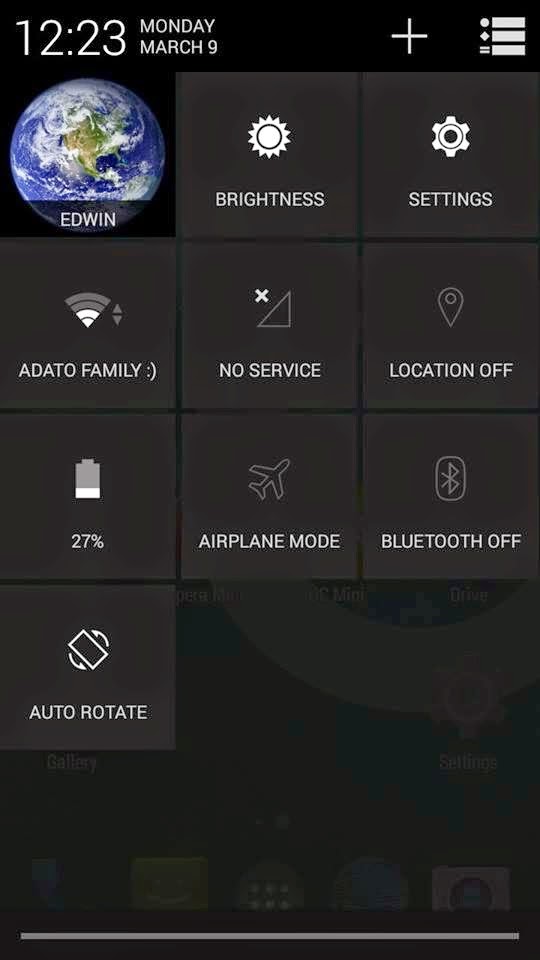
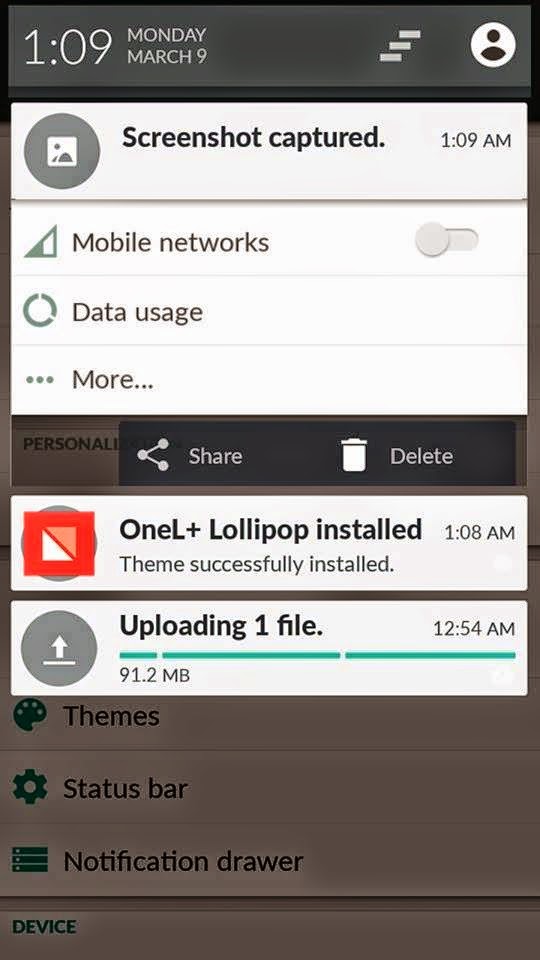 Instructions Install CyanogenMod 11:
Instructions Install CyanogenMod 11:
What is working:
CyanogenMod is an alternative firmware (unofficial) that still uses the Android operating system as its base, but offers better features and is not found in the official firmware. CyanogenMod developed as open source, but still based on the official Android from Google Inc. which runs alongside the official native code and code from third parties. Though only as an alternative firmware, firmware CyanogenMod users continues to increase.
Before we share it to your Custom ROM first we want to say thanks to Edwin Adato (all creadit to him) who has made a Custom ROM CyanogenMod for Zenfone 5 and share with us. Immediately following download link and How to Install CyanogenMod On Zenfone 5, follow the tutorial below properly and do not let anyone missed steps.
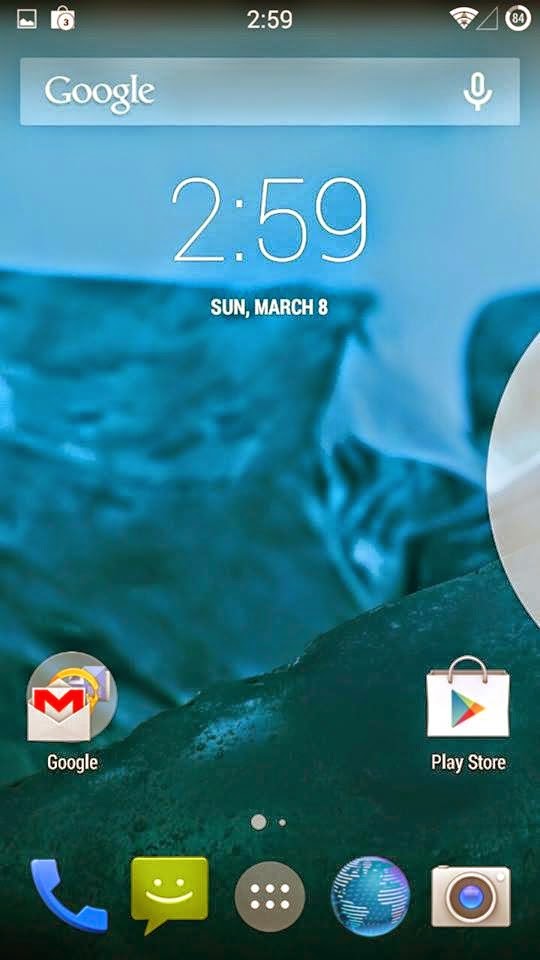
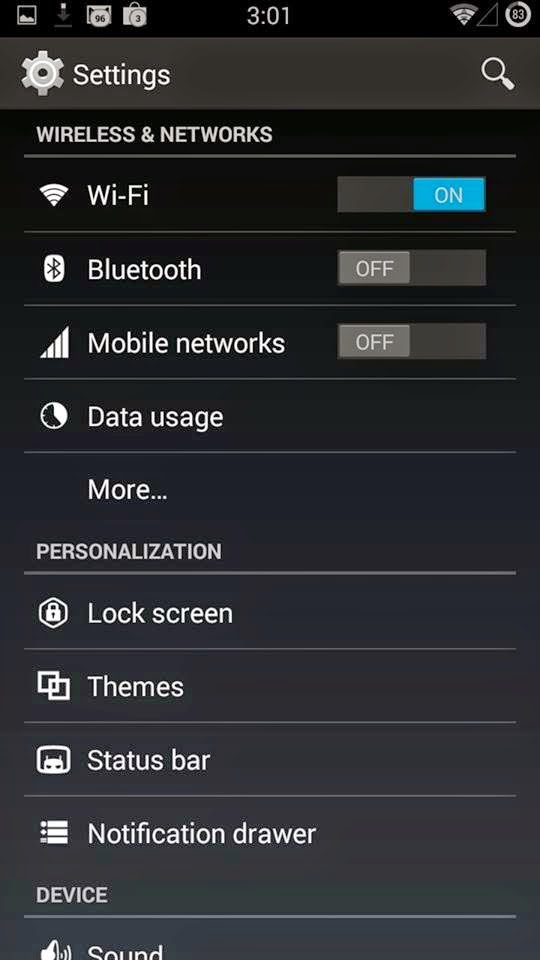
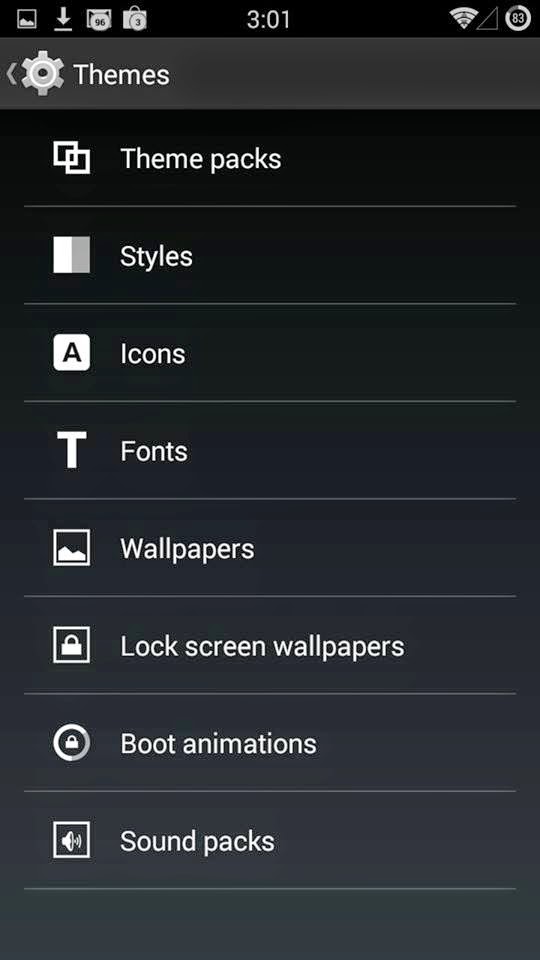
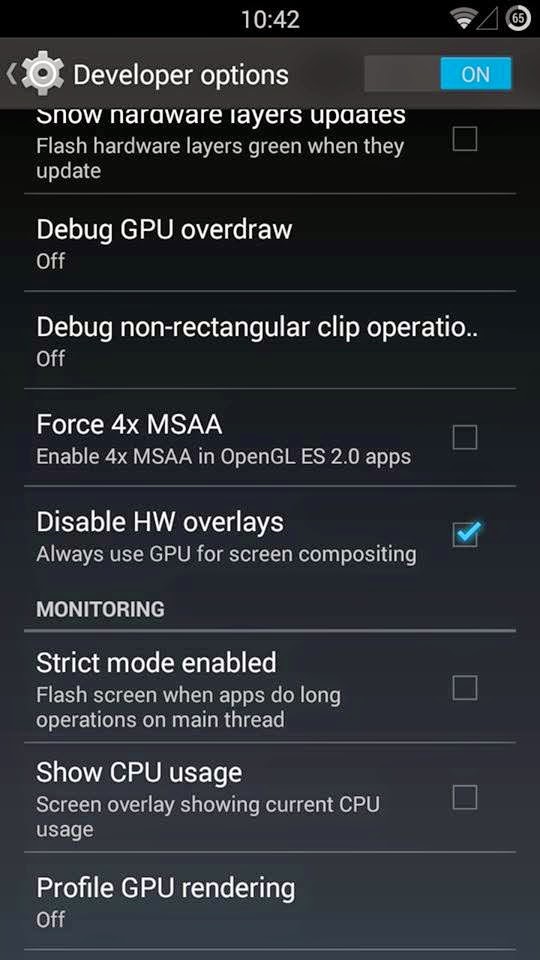
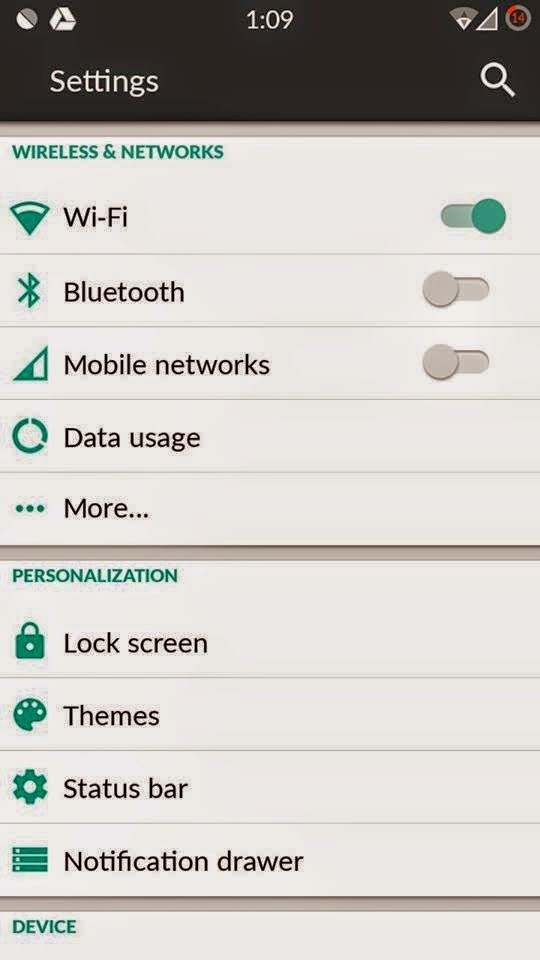
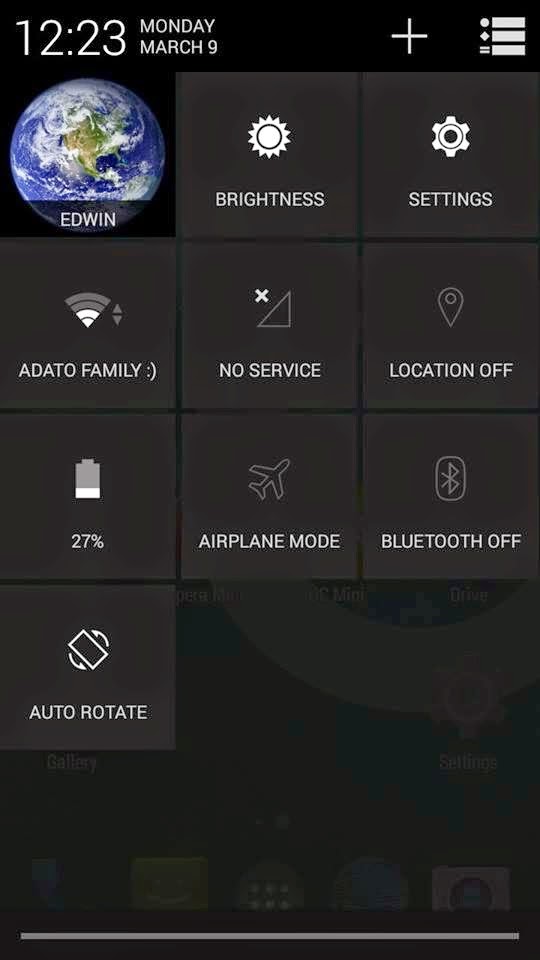
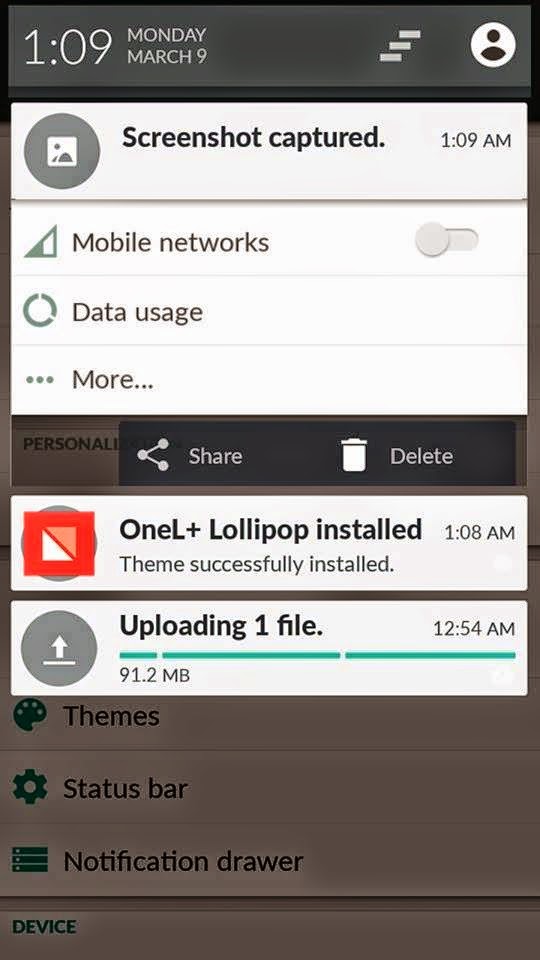
- Download ADB Tools anda then extract (Download HERE)
- Download CyanogenMod 11 for Zenfone 5 (Download on the link below)
- Go to Fastboot mode (Pressing the Power button + Volume up/down, until the android logo)
- Extract ROM CyanogenMod 11 at ADB Folder
- Connect Zenfone to PC/Laptop, at ADB Folder Press shift+right click then select open command here
- At command terminal type this:
- Wait until finish and reboot
- Done
What is working:
- Wifi
- Lights
- Vibrate
- Sensor
- Other is dead need to fix

not able to flash boot image ..saying cannot flash unsigned image in secure device ..please fix it im not able to use my phone
ReplyDeleteU 'll unlock your boot loader to fix this issue
DeleteU 'll unlock your boot loader to fix this issue
Deleteyah i to have the same problem...while flashing boot.img file
ReplyDeleteu must unlock ur boot loader first to flash an unsigned image
ReplyDeletehello admin, i cant find HW OVERLAY option in my T00F
ReplyDeleteUNLOCK DEVICE TOOL NEED PIN... WHICH PIN LOCK?
ReplyDeleteYeah finally !!
ReplyDeleteNicework sir!
This rom have a bug sir?if yes, what the bug?thanks before :)
Sim card will not detect
DeleteBugs with playstore
Camera and video recording is not working help me for this
ReplyDeleteCamera and video recording is not working help me for this
ReplyDeleteSimcard will not detact...meant..couldn't make a call..?if ..so..not worth to flash yet..till it fix.
ReplyDeleteFix the sim card issue
ReplyDeletebased lollipop or kitkat?
ReplyDeleteis there any CM 12 rom for Zenfone 5?
ReplyDeleteonly in developers version
Deletewill there be stable cm 12 for zenfone 5?
ReplyDeletehttp://www.asuszenfoneblog.com/2015/07/rom-cyanogenmod-121-for-asus-zenfone-5.html
ReplyDeleteI wish GPS is still working.. Because I want to play ingress.
ReplyDeleteI wish GPS is still working.. Because I want to play ingress.
ReplyDelete