How to Fix Bootloop On ASUS Zenfone 4 - If your Zenfone 4 are experiencing Softbrick or so-called Bootloop means there is something wrong with your android system so Zenfone can not boot or start-ups that can not access the main menu. At this time Asus Zenfone Blog will share some methods How to Fix bootloop on Zenfone 4 (A400CG) to you.
Method 1 (Factory Reset)
First method can be applied if your Zenfone 4 can enter in droidboot / fastboot. This Method will erase your data (data loss).
The second method you can enter Safe Mode if it's possible. But you must know the cause of bootloop, for example My Zenfone Bootloop because accidentally install bad apps/apk. This Method will not erase your data.
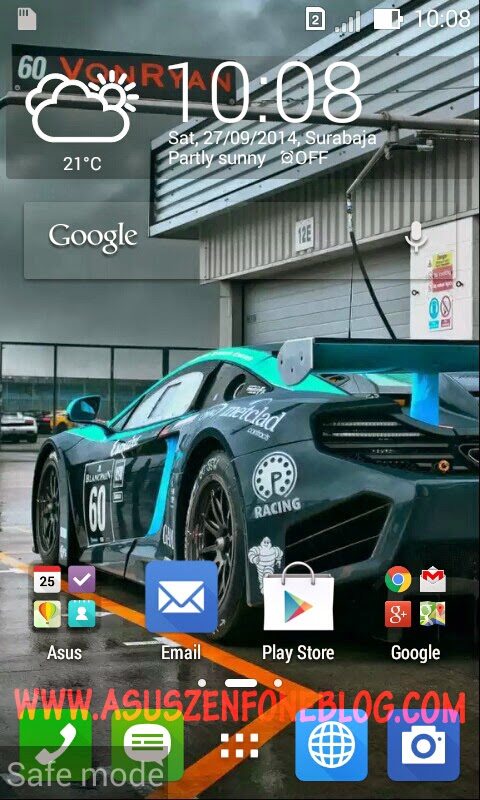
Detailed Instructions about Safe Mode can you see HERE
Method 3
The Third Method requires RAW firmware for Zenfone 4, and a Micro SD Installed on your Zenfone 4. This Method completely erase all of your data and root.
Similarly, Tutorial Fix Bootloop On ASUS Zenfone 4, hopefully this tutorial useful and can help you to fix your Zenfone 4. Thanks for visiting Asus Zenfone Blog, and wait for our next tutorial.
 |
| Zenfone Bootloop |
First method can be applied if your Zenfone 4 can enter in droidboot / fastboot. This Method will erase your data (data loss).
- Turn off your Zenfone 4 and Remove the battery
- Plug in the battery again.
- Enter Droidboot mode / Fastboot mode (Press Power button + Volume up)
- Choose "Factory Reset"
- Reboot and See if your Bootloop has been resolved or not.
The second method you can enter Safe Mode if it's possible. But you must know the cause of bootloop, for example My Zenfone Bootloop because accidentally install bad apps/apk. This Method will not erase your data.
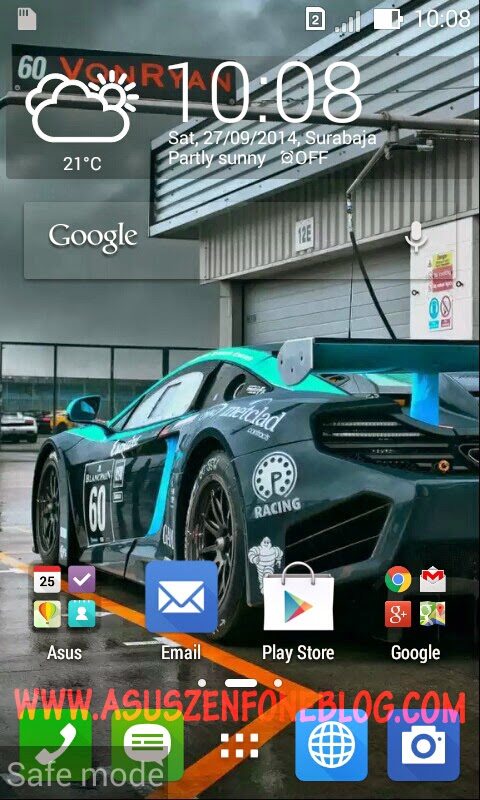
- Turn Off Zenfone
- Turn On Zenfone and When it Show Asus Logo Quickly Press Volume Down Until Enter Safe Mode
- Fix the Problem by deleting the cause of Bootloop
- Restart your Zenfone, and see your bootloop is fixed or not.
Detailed Instructions about Safe Mode can you see HERE
Method 3
The Third Method requires RAW firmware for Zenfone 4, and a Micro SD Installed on your Zenfone 4. This Method completely erase all of your data and root.
- Download Raw Firmware for Zenfone 4 ( JellyBean / KitKat)
- Place RAW file inside SD Card
- Turn Off Zenfone 4 and enter in fastboot mode / droidboot mode (pressi Power button + Volume up)
- Choose "SD Download"
- Wait until finish and Reboot
Similarly, Tutorial Fix Bootloop On ASUS Zenfone 4, hopefully this tutorial useful and can help you to fix your Zenfone 4. Thanks for visiting Asus Zenfone Blog, and wait for our next tutorial.


0 Response to "How to Fix Bootloop On ASUS Zenfone 4 (A400CG)"
Post a Comment