Find the Photo Location Was Taken - Maybe you've come across an interesting photo with a beautiful view, but the photographer or the web site does not include the location where a photo was taken. At this time Asus Zenfone Blog will share How to Find the Photo Location Was Taken to you.
Enable the location access on your Zenfone device, and get the location details on your photos. Your photos location details include the area where the photos are taken, as well a map of the location via Google Map.
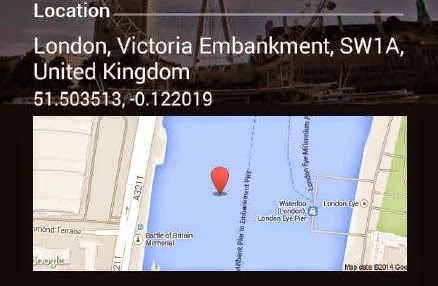
To view the details of a photo:
Enable the location access on your Zenfone device, and get the location details on your photos. Your photos location details include the area where the photos are taken, as well a map of the location via Google Map.
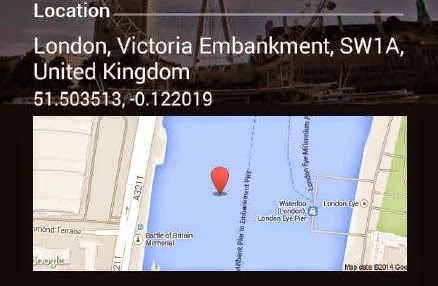
To view the details of a photo:
- Turn on the location access from Menu > Settings > Location.
- Ensure that you have shared your location to Google Maps.
- Launch the Gallery app, and select the photo whose photo details you want to view.
- Tap the photo then tap
 icon
icon
So How to Find the Photo Location Was Taken With Zenfone, may be useful for those of you who are looking for a suitable location to take photos. Thank you for visiting Asus ZenFone Blog.


0 Response to "How to Find the Photo Location Was Taken With Zenfone"
Post a Comment