Add Features That Exist In Zenfone 5 to Zenfone 4 - If you are a user ASUS ZenFone 4 maybe you jealous with the features of the Zenfone 5 like Glove Mode, Reading Mode and One Hand Operation. and you want to add these features on your Zenfone 4.
You do not have to envy again with the features of the Zenfone 5 because at this time Asus Zenfone Blog will share How to Add Features That Exist In Zenfone 5 to Zenfone 4 to you. Previously we would like to thank X AnwariJr who have shared this tutorial first.
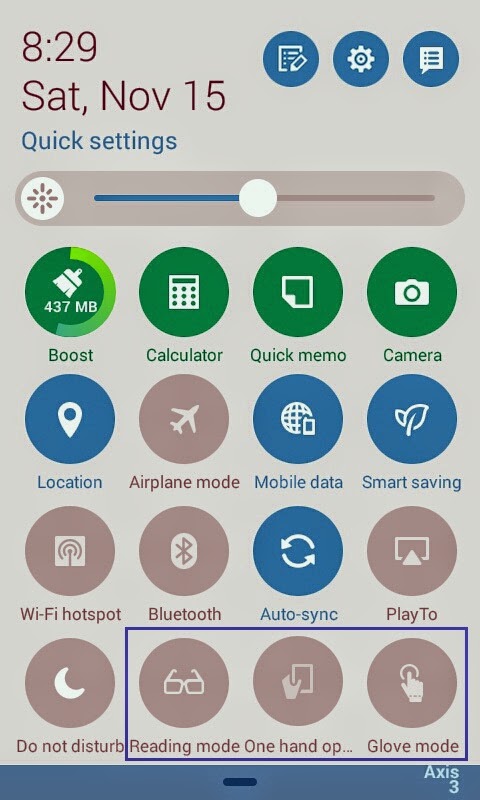
Instructions:
- Your Zenfone 4 must be rooted (Tutorial HERE)
- Install Root Explorer
- Open Root Explorer, then extract and cope file permissions.zip to /system/etc/permissions/
- Set permissions rw-r-r

- Reboot your Zenfone
- Look at Zenfone 4 toggle
Similarly How to Add Features That Exist In Zenfone 5 to Zenfone 4. I hope this tutorial useful to you, and thank you for visiting Asus ZenFone Blog. Wait another interesting tutorial

Awesome tutorial!! I'm waiting for a tutorial called "How add features that exist in Zenfone 6 to Zenfone 5, like the "One hand Mode". :D
ReplyDeleteHi, do this feature adding may destroy the warranty of phone or not.
ReplyDeleteIs this applicable on zenfone 4 jb?
ReplyDeleteIts Working.Thank you!:D
ReplyDeleteIts Working.Thank you!:D
ReplyDelete