Troubleshooting: PC Link can't contact the ZenFone
Run PC Link in your laptop
Please run PC Link in the main desktop. Right now, it is not supported to run PC Link in the extended desktop.Remove the other Android device.
Please make sure the laptop is only connected with one Android device.
If the laptop is connected with more than one Android device, please remove the other Android devices.Make sure PC Link has been installed in the laptop
Please make sure the laptop has installed PC Link.
You can download PC Link (Here).Check the Android driver
You can find the driver installation status from the path below.
【Start】=> 【Control Panel】=> 【Device Manager】
- If the Android driver is installed successful, you can find the device information as picture 1.
- If the Android driver isn’t installed successful, you can’t find the device information as picture 2.
- Run PC Link in the laptop.
- Unplug and plug the USB cable which is connected between the Phone and laptop.
- The laptop shall install the Android driver automatically.
- Once the Android driver is installed successful, you shall see the device information as picture 1.
Picture 1: Android driver is installed successful
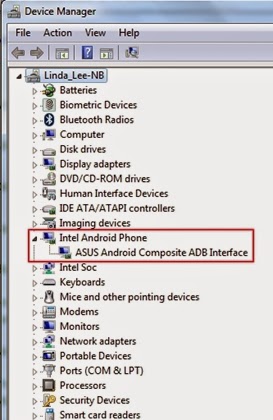
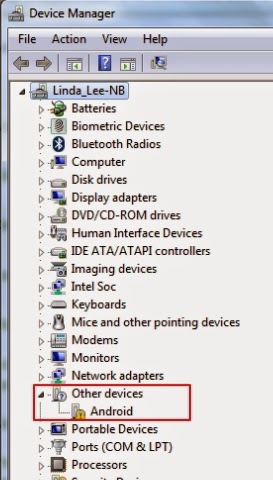
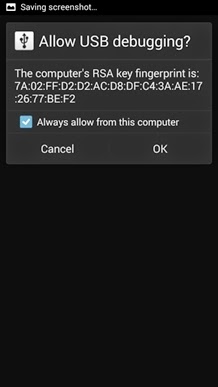
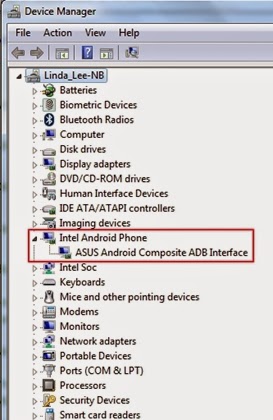
Picture 2 Android driver isn’t installed successful
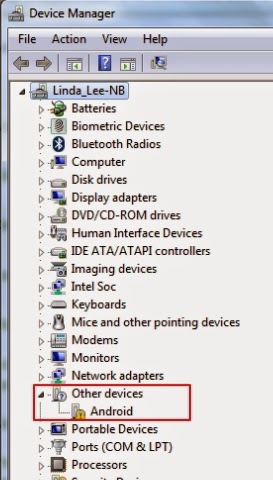
5. Allow USB debugging
a. Run PC Link in the Phone.
b. Connect the Phone and the laptop via an USB cable.
c. You can start to synchronize the phone and the laptop by clicking “Connect”.
d. Check [Always allow from this computer] and tap [OK]
Picture3 Always allow from this computer.
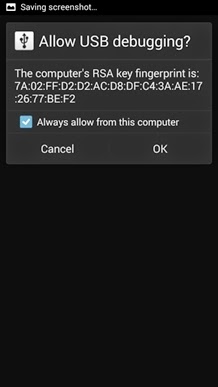
6. Remove the third party synchronization application
- If your laptop has installed another third party application which is able to synchronize the phone, it is recommended to uninstall this third party application. The third party application could be the reason that causing PC Link work abnormal.


good day, i having a problem with my zenfone 5 pc link, when i look on my device manager, android driver not successfully install, i try this step
ReplyDeleteTo reinstall the Android driver, please follow the steps below.
Run PC Link in the laptop.
Unplug and plug the USB cable which is connected between the Phone and laptop.
The laptop shall install the Android driver automatically.
Once the Android driver is installed successful, you shall see the device
but still it wont automatic install the driver, plz help thank in advance
-mark
Hello, is this PC Link support for window XP?
ReplyDelete